Night Camera Mode – Android App Template Free Download
Night Camera Mode – Photo & Video | HD Camera Filter App
Night Camera Mode – Photo & Video | HD Camera Filter is a professional-grade camera app available for free, designed for users who need optimal visibility and functionality in low-light conditions. This powerful tool allows users to capture high-quality photos and videos even in the darkest environments, thanks to its advanced autofocus and built-in flashlight.
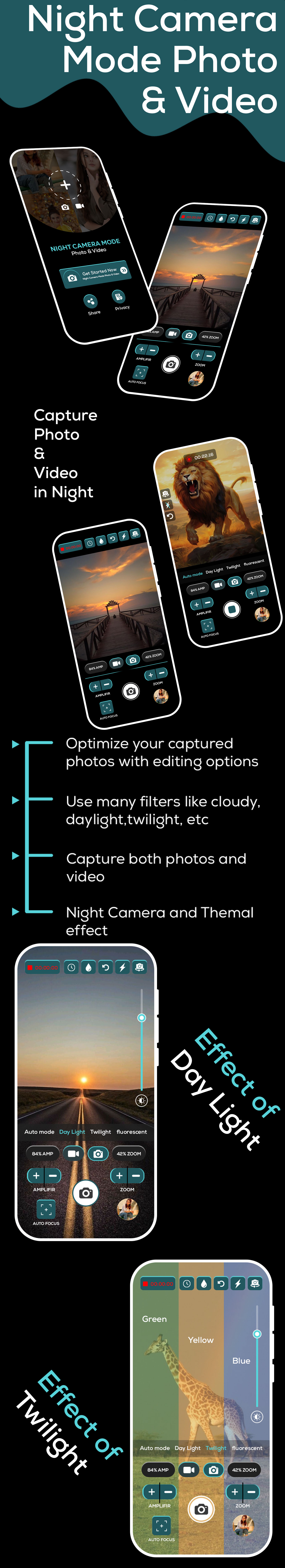
Unparalleled Low-Light Performance
With Night Camera Mode – Photo & Video, users can effortlessly adjust zoom levels to capture distant objects with clarity. Whether you need to photograph landscapes, capture unique moments at night, or monitor distant activities, this app transforms your device into a portable, high-resolution night camera. Say goodbye to bulky equipment like telescopes or binoculars—this app has got you covered.
Top Features of Night Camera Mode
- Photo and Video Recording
- High-quality images and videos
- Front and Rear Camera Support
- Gallery and Image Previewer
- Seamless sharing options for photos and videos
- User-friendly interface
Why Choose Night Camera Mode?
Unlike standard camera apps, Night Camera Mode – Photo & Video provides manual adjustment options such as exposure settings to enhance photo and video quality in dark areas. The app’s seamless performance ensures quick transitions between front and rear cameras without any delays or lags. Customize your camera sensitivity and apply various effects to achieve the best possible shots.
Requirements for App Development
- Android Studio
- Android SDK
- JDK/JRE
- AdMob Account
- Play Store Account
Easy Reskin Instructions
For developers looking to reskin the app, follow these simple steps:
- Unzip the project file.
- Open the project in Android Studio.
- Run the project to ensure everything works smoothly.
- Customize the UI by changing design colors, app logo, and splash screen image.


