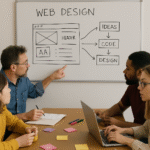Planning to own a website in 2025?
If you are looking at the costs, you aren’t any different. The reality is that the price of a website depends on the various services required. Be it a small business, an individual entrepreneur, a startup founder, or an e-commerce business owner, having an understanding of the actual prices beforehand aids in planning and avoiding uncalculated expenses.
This guide takes you through every detail, including the low-priced, do-it-yourself options and custom high-end builds. After you have delved through it, rest assured that you will have clarity on what is best suited for your business and how to manage its finances appropriately.
The Web Design Cost Overview: A Flexible Measurement
As with almost all services, the cost of a website will continue to increase depending on the size, elements, and work needed to complete it. A simple one-page site can start as low as $100, while large bespoke SaaS platforms can go beyond $50,000.
Here are some critical factors which influence the pricing of a website:
The Economical Pricing Decisions In Web Design
-
Website Platforms:
Wix, Shopify, WordPress, and other options have a fixed pricing model, while customized stacks may vary based on user preferences. -
Design Requirements:
Build your entire site from templates that are far cheaper than custom UI designs. -
Additional Features:
Adding more features like booking systems, chatbots, or advanced animations will undoubtedly be beneficial, but it will add to the total cost. -
Development Skills Level:
Freelancers hold more flexible rates than professional agencies. -
Website Maintenance:
An ongoing contract for updates, domain renewals, and hosting can pile up the expenses.
A Breakdown Of Website Types Vs Costs
1. Basic One Page Website
💵 Starting cost estimate: $100–$800
📌 Ideal for: Portfolios, freelancers, event landing pages
Consider a single-page site to be a virtual business card. These sites are basic and static, having features like a bio section or a contact form.
🖥️ Best known example:
Card – A site where you make stylish one-pagers for personal projects or portfolios
📦 Additional Features:
-
Custom-created domain (if subscribed)
-
Template for design responsiveness
-
Basic options for analytics
2. Small Business Website
💵 Amount: $800–$3,000
📌 Most Suitable For: Local brands, individual consultants, small firms/offices advertisers
A small business website usually comprises 4 to 10 pages (Home, About, Services, Contact) with optimized meta tags, content SEO, and easy navigation. They assist with credibility and visibility.
🖥️ Popular Example:
Baker’s Delight – Exemplifies a functional, multi-page small business site.
📦 Additional Features:
-
Forms of correspondence
-
Mobile responsiveness (RWD)
-
Minimal SEO protocols
3. Ecommerce Website
💵 Amount: $2,000–$10,000+
📌 Most Suitable For: Online retailers, subscription boxes, dropshipping companies
Ecommerce platforms are intended explicitly for online product sales and include a shopping cart, a gateway for payment, and inventory management systems.
🖥️ Popular Example:
Gymshark – A custom-designed Shopify-streamlined ecommerce site for optimum sales and performance.
📦 Additional Features:
-
Autonomous web pages and shopping cart systems
-
Secure integrations for payment
-
Monitoring tools
4. Custom Web Application / SaaS
💵 Amount: $5,000–$50,000+
📌 Most Suitable For: Companies, tech-savvy businesses
SaaS platforms or Web applications require complex features like user-only dashboards, API integration, and robust system backends.
🖥️ Popular Example:
Notion – An example of SaaS that features a highly interactive design.
📦 Features You’ll Get:
-
Tailored UI/UX for your brand
-
Flexible backend scaling options
-
Sophisticated integrations
What Influences the Final Cost?
A budget allocation is incomplete without understanding how funds are being spent. These listed reasons are critical to keeping an eye on overall expenditure:
1. Design Complexity
Choose between:
-
Cost-effective pre-designed templates
-
Custom UI/UX unique to your brand, which comes at an extra cost
2. Features
More features translate to more cost. Booking forms, live chat, membership portals, and even animations will add thousands to a quote, causing them to be deemed non-essential.
3. Platforms
The choice of the developer’s platform makes a significant difference, for example:
-
WordPress: Flexible and costs less
-
Shopify: Great for e-commerce, but it charges for hosting
-
Custom CMS: Expensive but made to order
4. Content and SEO
Is a professional copywriter needed, or is an SEO-centric blog needed? Hiring someone to write optimized content for the web can be a considerable expense.
5. Hosting and Maintenance
Look out for ongoing expenses such as:
-
Domain fees
-
Host fee annually
-
SSL certificates
-
Routine updates and security checks
Additional Costs To Keep An Eye On
These are some “sneaky” expenses that could exceed your intended budget:
-
Additional plugins or other premium services
-
Routine Maintenance: Updating plugins, resolving bugs, and error troubleshooting
-
Content Migration: Migrating previous content to the new site is sometimes omitted
💡 Pro Tip:
Make sure to ask for cost estimations that accumulate after the launch to ensure that you do not incur unexpected costs.
DIY Vs Hiring A Developer: Pros & Cons
Entrepreneurs are usually divided on whether to use DIY website builders like Wix or Shopify or professional web developers. Here’s a quick overview:
| DIY Platforms | Hiring A Developer |
|---|---|
| Cheaper | Higher initial cost but more substantial return on investment later |
| Less able to customize | Completely customized |
| Customization is needed | Providing tailor-made solutions |
| Might affect performance | Speed and usability are optimized |
Basic preferences are met with ease through DIY, while a website developer offers extensive knowledge, imagination, and reliable assistance in the future.
Suggestions for Maximizing Value
Getting the most out of your budget doesn’t mean going for the cheapest option. This is how to achieve maximum value:
-
Have an Ideal Scope: Make a list of core requirements prior to discussing additional features
-
Limit Extravagant Options: Work on critical aspects first, then attend to luxuries later
-
Invest for Growth: Use business-friendly platforms and templates to ensure your designs can accommodate growth
-
Engage Professionals: Partner with practitioners to achieve your objectives
As always, investing a bit extra upfront saves thousands of headaches down the road.
Final Thoughts on Your Website
It can be relatively easy and affordable to create a website in 2025 with some planning. Whether it’s a small business website, an e-commerce venture, or a SaaS platform, anticipating initial costs and potential paywalls will alleviate unexpected costs down the line.
💡 Website budgeting not yet clear?
Don’t worry, we can help.
👉 Schedule a free, no-obligation estimate of your website needs today!
📞 Book a Free Call